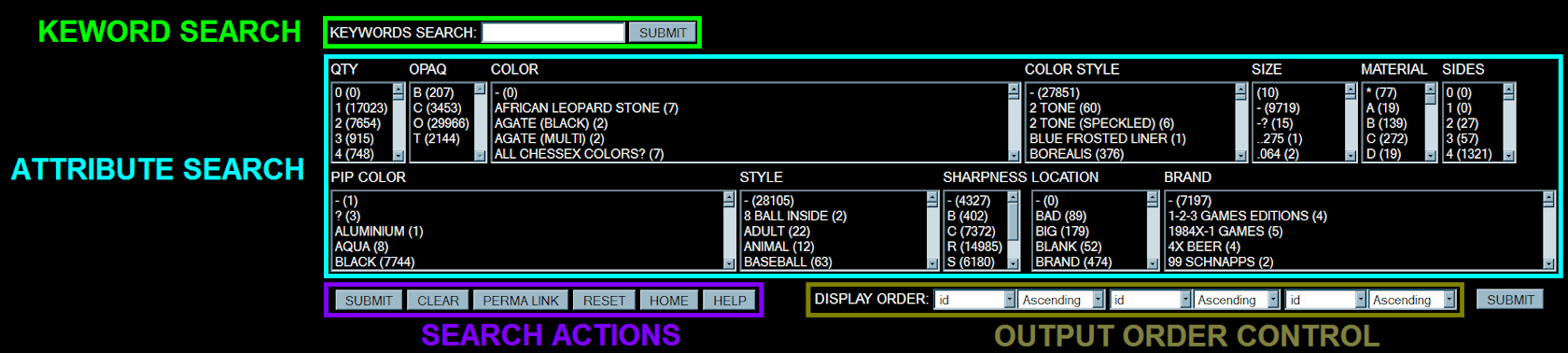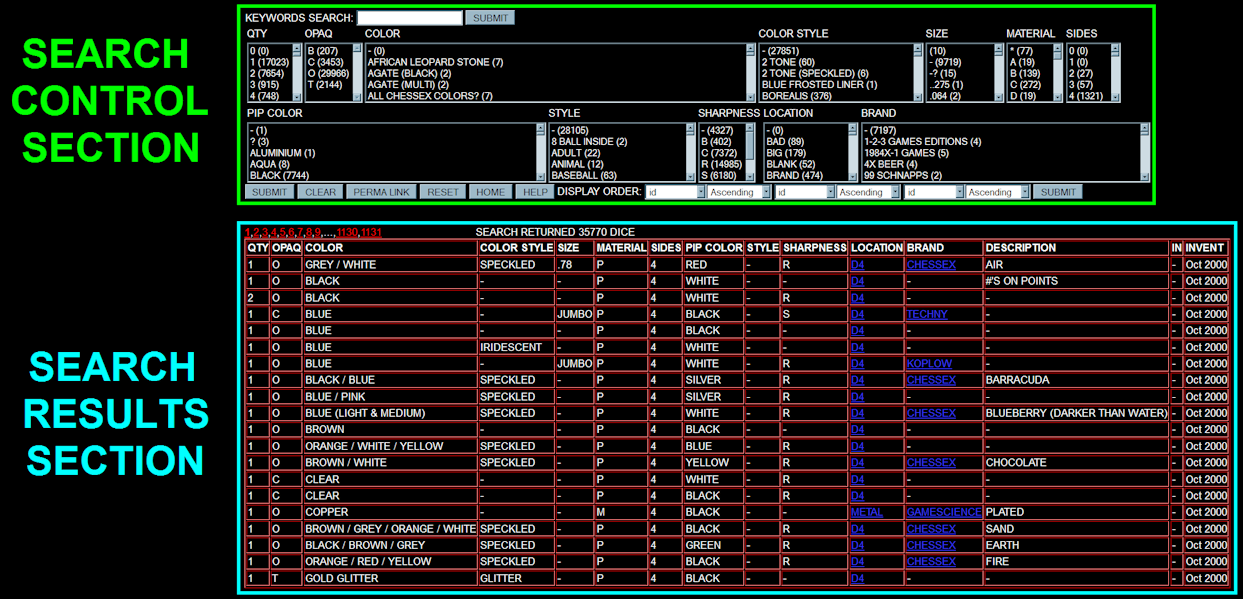
There are two sections to the
search feature page ... SEARCH
CONTROL and SEARCH
RESULTS
SEARCH CONTROL is the section where search critera are controlled
SEARCH RESULTS is the section where the results of the SUBMITted search will appear
2) SEARCH CONTROL
SEARCH CONTROL is divided into 4 sections KEYWORD SEARCH ... ATTRIBUTE SEARCH ... SEARCH ACTIONS ... and ... OUTPUT ORDER CONTROL
A) KEYWORD SEARCH
Like any other search engine .. this search allows one or more keywords to be used to restrict the output results to those containing each of the
keywords specifiied (an AND search) ... A keyword search can be used in combination with an attribute search
EXAMPLE:
B) ATTRIBUTE SEARCH
This section allows one or more specific restrictions (by column) to be specified to limit the output
EXAMPLE:
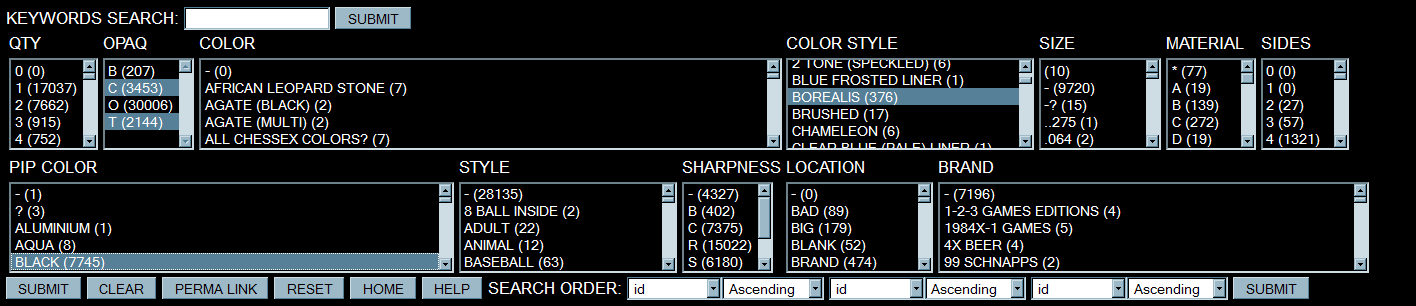
This example limits OPACITY to Clear (C) and Translucent (T) dice ...
COLOR STYLE to BOREALIS
PIP COLOR to BLACK
C) SEARCH ACTIONS
SUBMIT - This button submits the search to the database which hopefully produces useful results
CLEAR - This button clears the choices made in either the KEYWORD SEARCH and ATTRIBUTE SEARCH ... it does not undo previous searches
PERMA LINK - This button saves a specific search as a URL .. so that it can be directly linked or bookmarked
RESET - This button removes all search critera and returns to the base search page
HOME - This button returns the user to the base page for DiceCollector.com
HELP - Leads to this page
D) OUTPUT ORDER CONTROL
This section allows the user to control the order in which rows are returned ... Up to 3 different orders may be specified
SEARCH CONTROL is the section where search critera are controlled
SEARCH RESULTS is the section where the results of the SUBMITted search will appear
2) SEARCH CONTROL
SEARCH CONTROL is divided into 4 sections KEYWORD SEARCH ... ATTRIBUTE SEARCH ... SEARCH ACTIONS ... and ... OUTPUT ORDER CONTROL
A) KEYWORD SEARCH
Like any other search engine .. this search allows one or more keywords to be used to restrict the output results to those containing each of the
keywords specifiied (an AND search) ... A keyword search can be used in combination with an attribute search
EXAMPLE:
B) ATTRIBUTE SEARCH
This section allows one or more specific restrictions (by column) to be specified to limit the output
EXAMPLE:
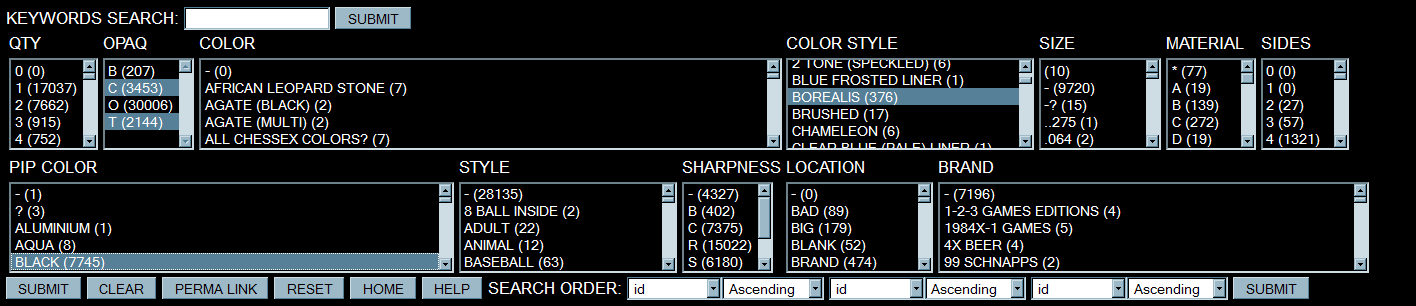
This example limits OPACITY to Clear (C) and Translucent (T) dice ...
COLOR STYLE to BOREALIS
PIP COLOR to BLACK
C) SEARCH ACTIONS
SUBMIT - This button submits the search to the database which hopefully produces useful results
CLEAR - This button clears the choices made in either the KEYWORD SEARCH and ATTRIBUTE SEARCH ... it does not undo previous searches
PERMA LINK - This button saves a specific search as a URL .. so that it can be directly linked or bookmarked
RESET - This button removes all search critera and returns to the base search page
HOME - This button returns the user to the base page for DiceCollector.com
HELP - Leads to this page
D) OUTPUT ORDER CONTROL
This section allows the user to control the order in which rows are returned ... Up to 3 different orders may be specified